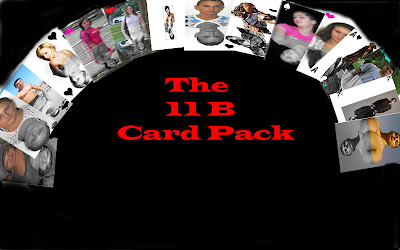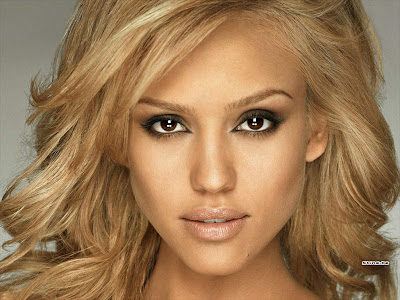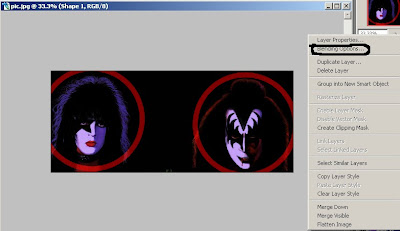

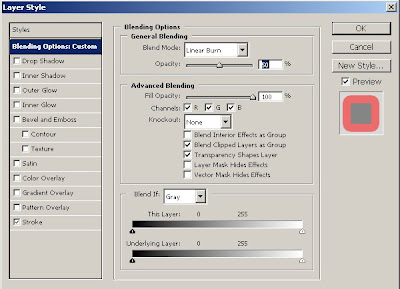

As you can see in the photos above, I've edited a photo, in which 2 of the founding members of the rock band KISS are. Anyway, that's not what this article is about. I took 2 of the 4 members in the photo and edited it. I used the option "crop" to crop the part of the photo that I want/needed. After that I made circles, using the "Ellipse Tool". I've selected there faces and used the option "Lenear Burn" see in the 3th photo. Adding the circles wasn't that hard. After adding the circles, how to add the circles can be seen in picture number 3 and 4, main target being the "Stroke" option (Photo 4). Well, that's pretty much what I've done, and I hope the photos can help you do the same if you'd wish to make something similar.