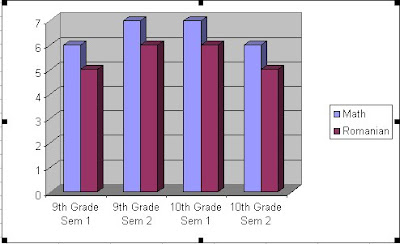 As you can see in the image above, what I've done here is to add some number I wrote in a excel table in a graphic description. To do so, you have to write a few numbers, such as a mathematical calculation, or a day and days that will follow or anything related to number.
As you can see in the image above, what I've done here is to add some number I wrote in a excel table in a graphic description. To do so, you have to write a few numbers, such as a mathematical calculation, or a day and days that will follow or anything related to number.The next step to make the graphic part, you have to enter the option "Chat Wizard" that is located under the "Help" menu, and it has a symbol with colors.
After doing so. you have to chose what kind of graphic you prefer and add it. The one I made is just a example and your free to chose which one you like.
Niciun comentariu:
Trimiteți un comentariu