
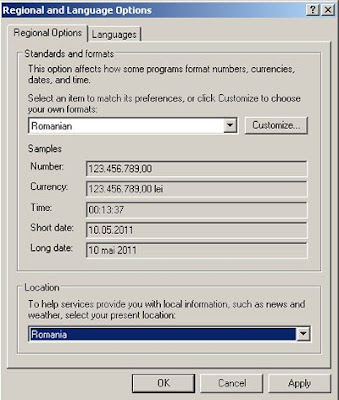

In the pictures above are instructions on how to change the language of the typing in MS Word. To tell you what these pictures mean...well, the first step is to enter the START MENU and enter at Settings and go to Control Panel. From there do to the icon Regional And Language Options(Picture Nr.2). And for the last 2 pages, well that's what will appear when you enter the icon on picture 2.
From there chose the language you want you PC to understand and change it. When you want to change the language(after you made what i told you above) press "Left Alt+Shirt". Well, hope these information helped you.
Niciun comentariu:
Trimiteți un comentariu