Well, my classmates with number 2 was the one selected to be describes as "What job suits my classmate" and if he has the skills for it. My classmate , known as Brandas Razvan and I'd say that he has skills for movies, and directing them. He has potential in that, and has knowledge in that domain. As much as I'd like to say that he is a good person, he can be a very annoying sometimes, and a pain in the head.
He is a calm person, reasonable and can talk to. It's true that he can get on your nerves sometimes, and to tell the truth, I still don't understand why he does it. As I've known him, he was "addicted" to movies.
So, from my point of view, I'd say that Mr. Brandas could become a movie director one day
luni, 31 octombrie 2011
Trash In The Classroom, Possible Fix
 Well, as you can see in the article title, or the picture above, this article is about a problem with the garbage in the classroom. Seems that the garbage in the trash can has grown very much and it seem to have become a problem. I think that all of us have a part of the blame as nobody takes out the trash.
Well, as you can see in the article title, or the picture above, this article is about a problem with the garbage in the classroom. Seems that the garbage in the trash can has grown very much and it seem to have become a problem. I think that all of us have a part of the blame as nobody takes out the trash.A possible fix to this problem is simple, but I doubt that it will last long. It's simple, start taking out the cash, at least 2 times a week. But as simple as the idea sounds, there will be individuals who might not agree to the idea, and won't do there part.
Other possible fixing solution, I can tell you none, since I don't know how to solve this problem if even the simple way is to much.
miercuri, 26 octombrie 2011
History: King Michael

King Michael Of Romania
-King Michael is the king of Romania. He was born 25 October 1921.-He was born in the Faisor Castle.
-He is the son of Carol the II of Romania and princess Elena of Greece.
-He is the grandson of the great king Fredinand of Romania. He succeeded to the throne upon Ferdinand's death in July 1927.
-He reigned from 20 July 1927 to 8 June 1930, and again from 6 September 1940 until 30 -December 1947 when he was forced, by the Communist Party of Romania to to abdicate to the Soviet armies of occupation.
Turning against the Nazi Germany.
-During the World Work II, things went were going bad for the Axis powers, but the military dictator Prime Minister Marshal Ion Antonescu was still in control of Romania.
-King Michael was the last monarch behind the Iron Curtain to lose his throne.
-At the end of the war, King Michael was awarded the highest degree, as Chief Commander.
-King Michael was the last monarch behind the Iron Curtain to lose his throne.
-At the end of the war, King Michael was awarded the highest degree, as Chief Commander.
luni, 24 octombrie 2011
Design
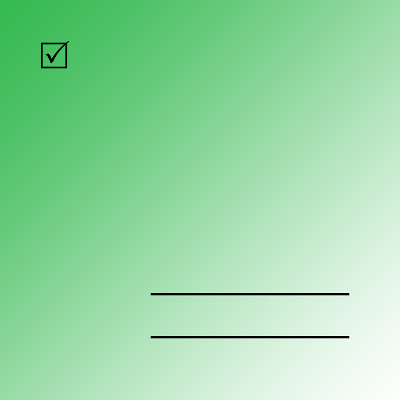 Well, as you probably wounder, in the picture above, it's a background for a project I had to do with a few of my classmates. My part was to make a background what would be used for the project itself. As I did that, the rest of my classmates had to take care of the Story, Helper, collector, and corrector. Each of us had it's role in this project.
Well, as you probably wounder, in the picture above, it's a background for a project I had to do with a few of my classmates. My part was to make a background what would be used for the project itself. As I did that, the rest of my classmates had to take care of the Story, Helper, collector, and corrector. Each of us had it's role in this project.I made this background in the program called Adobe Photoshop. The size of this picture is 800 800 pixels, and used the green font for it.
That's all I have to say about this project at the moment. If you'd like to do something similar, check some photoshop tutorial on the internet if your new with Photoshop, and good luck.
miercuri, 19 octombrie 2011
How will I look after 10 years

Well as you can read the title, that is a interesting question. There are many things that could happen in the next 10 years. They might be good years or they could be bad years. Who knows how will they go for me, but I think that if you do what you want in life then things will be alright and you can be a successful person.
Bad part is that if you do something you don't like in time you will come to regret it and that will make you look like a sad person in which case you'd hate yourself, but that's just a fact right now.
I can't predict the future, and I can't say for sure how will 10 years go, and how will that change me, but I know that I'd like to moves in another country, and start a life there.
luni, 17 octombrie 2011
How a laser printer works
In the video above, you can see "How a laser printer works". Once the paper enters the printer machine, it's scanned by a laser. After that, the paper is being written with ink with the text you want on it.
See the video for a full explication.
joi, 13 octombrie 2011
Table In Blogspot
| Produs/CRT | Hartie Copiativa A4Eliet Paper | Hartie A4 Business Xerox |
| Pret | 10,17 ROM | 14,32 RON |
| Cantitate | 100000 foi | 6000 foi |
Inspiration source right here
miercuri, 12 octombrie 2011
Compter Dual Cable
 What you see in the picture above is a cable for the computers video card, called "Molex". The Molex is the vernacular term for a two-piece pin and socket interconnection, most frequently disk drive connectors.
What you see in the picture above is a cable for the computers video card, called "Molex". The Molex is the vernacular term for a two-piece pin and socket interconnection, most frequently disk drive connectors.All information about this connector can be found here.
luni, 10 octombrie 2011
"Endless" Paper

Well, what you see in the picture above is just a simple picture that can help me explain what I want. (I'd like to point out that the machine that you see in the picture has little to do with what I want to tell).
The subject is about the "Endless" paper, and what you need to know about it is that it's either way "Rolled paper" or "Paper without wood"
joi, 6 octombrie 2011
Excel: COUNTIF and more.
 In the picture above you can see another Excel lesson. If you wish to do what I've done, you have to follow the following footsteps:
In the picture above you can see another Excel lesson. If you wish to do what I've done, you have to follow the following footsteps:For the MINIMUM you have to use the =minim(C2:C11) Using the ":" will be a lot shorter then adding from C2 to C11 all the numbers. After typing the following formula, press ENTER and you get your result for your first calculation.
The next steps in the picture above is for the MAXIMUM. The formula is the same, but instead of MINI, you type MAX. It will look like =MAX(C2:C11)
The next steps is what this article is mostly about...about the COUNTIF.
The formula is like this. =COUNTIF(C2:C11, "< 30") (( I added the number 30 as a example but you can add what number you like))
That's how the result should like...in the picture above, the COUNTIF is the third one.
The next it's about percentage, for that you must enter the "Format Cells" by right clicking on the cell you want to add this particular percentage. After entering the "Format Cells" select the option "Percentage" and add 0, then you will be able to calculate the percentage. To calculate it, you must use the following formula. =F3/F10. You can see what I've selected by looking at the picture above.
Well, hope this article helped you.
luni, 3 octombrie 2011
Excel Steps
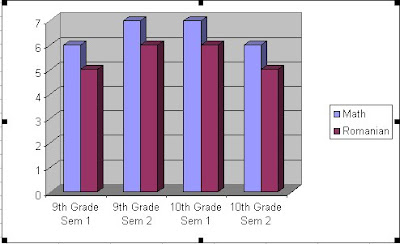 As you can see in the image above, what I've done here is to add some number I wrote in a excel table in a graphic description. To do so, you have to write a few numbers, such as a mathematical calculation, or a day and days that will follow or anything related to number.
As you can see in the image above, what I've done here is to add some number I wrote in a excel table in a graphic description. To do so, you have to write a few numbers, such as a mathematical calculation, or a day and days that will follow or anything related to number.The next step to make the graphic part, you have to enter the option "Chat Wizard" that is located under the "Help" menu, and it has a symbol with colors.
After doing so. you have to chose what kind of graphic you prefer and add it. The one I made is just a example and your free to chose which one you like.
Abonați-vă la:
Comentarii (Atom)