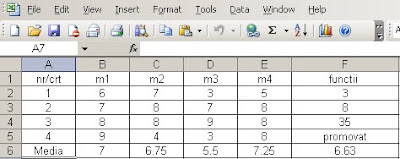
Well, as a start about this article, as you may have noticed it's about... the Excel program. In this article, I'm going to tell you about making a table in Excel and inserting some number and words.
Things you need to do to make this is: adding the words/number you want in a specific cell. Then you have to use the following format (I'm explaining what I did in the picture above).
=average(b2,b3,b4,b5)
=average(c2,c3,c4,c5)
=average(d2,d3,d4,d5)
And so on, the computer will calculate the number you told him and just press "ENTER" and there you go.
Also, you will need to use this
=IF(AVERAGE(B5,E5)<5, "failed", "passed").
Niciun comentariu:
Trimiteți un comentariu