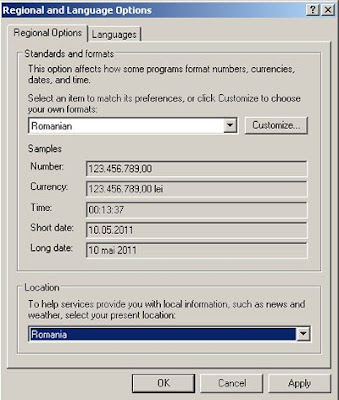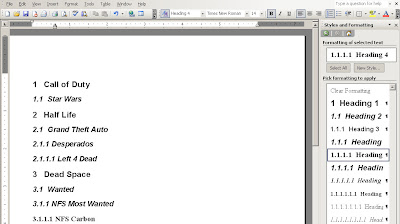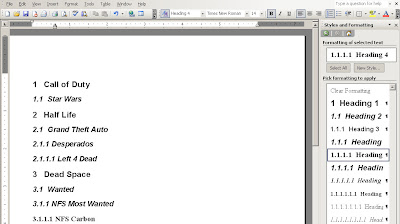

In there pictures above, I have made a list of Video Games...only as a example of what I wanted to make. To obtain what i made above, when you open the Microsoft Word program, enter in the menu at
"Forum" and select
"Styles And Formatting", and you will obtain a table in the right side of the page(see the second picture).
Before doing that you must enter at the menu "Insert" and select the option
"Bullets And Numbering" and for there do what It's told above.
The fonts i used for the writing was
"Times New Roman" and the size on
"14".